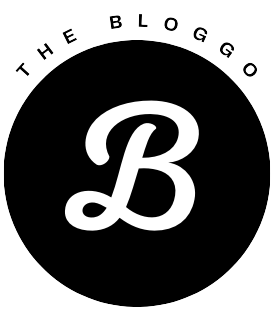Welcome to the world of JavaScript closures! This beginner-friendly guide will be your map as we unveil the mysteries of closures and show you how to use them effectively. By the end of this journey, you’ll not only understand what closures are but also appreciate their importance in modern JavaScript development.
Understanding Closures
What are Closures?
Imagine a special box in JavaScript. Inside this box, you can store a function along with some secret variables from its surroundings. This box is a closure! It allows the function to access these hidden variables even after the function that created it has disappeared.
Why are Closures Important?
Closures are like the workhorses of JavaScript programming. They help us:
- Protect our data: By keeping variables hidden inside closures, we prevent them from being accidentally changed or accessed from outside.
- Implement callbacks: Callbacks are essential for handling asynchronous operations in JavaScript. Closures play a key role in making callbacks work smoothly.
- Organize our code: Closures allow us to create reusable functions with private data, making our code more modular and easier to manage.
Delving Deeper into Closures
How Closures Work
When a function is created in JavaScript, it remembers the environment (i.e., the variables) where it was born. This is called its lexical scope. Even after the function’s creator has finished its job, the closure holds onto this lexical scope, allowing the function to access the hidden variables within.
Examples of Closures in Action
Let’s see some closures in action with a few examples:
Example 1: Creating a Counter
function createCounter() {
let count = 0;
function increment() {
count++;
console.log(count);
}
return increment;
}
const counter = createCounter();
counter(); // Output: 1
counter(); // Output: 2
In this example, the createCounter function creates a count variable and an inner function increment. Even though createCounter finishes running, the closure allows increment to remember and modify the hidden count variable, giving us a private counter that keeps track of its own value.
Example 2: Implementing Data Encapsulation
function createPerson(name, age) {
return {
getName: function() {
return name;
},
getAge: function() {
return age;
},
};
}
const person = createPerson('John', 30);
console.log(person.getName()); // Output: 'John'
console.log(person.getAge()); // Output: 30
Here, the createPerson function returns an object with two methods, getName and getAge. These methods can access the private variables name and age because of the closure. This is a simple example of data encapsulation, where we control access to our data using closures.
Practical Use Cases of Closures
- Data Privacy: Closures ensure our data stays hidden and protected from unintended modifications.
- Callback Functions: Closures help callbacks remember their state and function correctly within asynchronous operations.
- Modular Code: By creating reusable components with private functionality using closures, we keep our code organized and maintainable.
Conclusion
Now that you have a grasp of closures, you’re ready to use them to your advantage in your JavaScript projects. Closures will be your allies in writing clean, maintainable, and powerful JavaScript code, whether you’re building web applications, APIs, or libraries.
So dive into the world of closures and unlock a new level of mastery in your JavaScript journey!