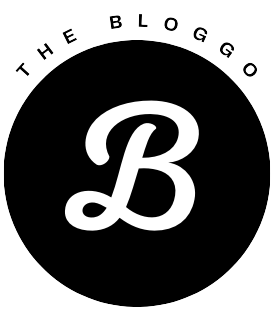In React, the concept of state relocation is a powerful technique for optimizing component performance and avoiding unnecessary re-renders. This blog post will delve into the details of state management in React, highlighting best practices and examples to illustrate these concepts effectively.
Understanding State in React
In React, state is the heart of dynamic components, enabling them to react and update in response to user interactions and other changes. The useState hook, introduced in React 16.8, allows functional components to leverage state just as class components do. This hook returns a pair: the current state and a function to update it.
State Relocation: A Key for Performance Optimization
State relocation involves moving the state up to a common ancestor of components that need access to the same state. This practice is often referred to as “lifting state up”. By doing so, you centralize the state management, making it easier to maintain and prevent redundant renders of child components that do not directly depend on certain state changes.
The Power of useState
The useState hook is versatile, allowing you to manage various data types as state – numbers, strings, booleans, objects, and arrays. However, when updating objects or arrays, it’s crucial to replace them entirely instead of mutating them, as React state should be treated as immutable. This ensures that React accurately detects state changes and updates the component accordingly.
Batched Updates for Performance
React batches state updates for performance optimization. When multiple state setters are called in a single event handler, React queues these updates and applies them in one go, leading to a single re-render instead of multiple ones. This behavior is crucial for maintaining smooth UI performance.
Let’s explore this concept with the code, broken down into two examples.
First Example: Initial State Within Component
The first block of the code shows a common pattern where the state is initialized within the same component that uses it:
export default function App() {
const [name, setName] = useState("");
return (
<div>
<form>
<input value={name} onChange={handleChange} />
</form>
<ExpensiveComponent/>
</div>
);
}
Here, the App component contains a form input tied to a state variable name. The setName function is used to update this state. ExpensiveComponent is also included but does not use the name state.
State Relocation: Refactoring for Performance
The second block of the code demonstrates state relocation:
export default function App() {
return (
<div>
<Form />
<ExpensiveComponent/>
</div>
);
}
export default function Form() {
const [name, setName] = useState("");
return (
<form>
<input value={name} onChange={handleChange} />
</form>
);
}
In this refactored code, Form is now a separate component with its own state. This is a classic example of “lifting the state up” – though, in this case, it is actually being pushed down into a child component, which can also be an effective strategy when the state is not shared with other components.
Best Practices and Tips
- Use Reducers for Complex State Logic: For components with complex state logic, using a reducer (via
useReducer) can make your component more manageable by centralizing state update logic. - Preserving and Resetting State: React’s default behavior is to preserve state between re-renders, but you can control this by using keys to force a component to reset its state in certain scenarios.
- Opt for Updater Functions: When the new state depends on the previous state, use updater functions to ensure accurate state updates, especially in cases of multiple updates in a single event.
Conclusion
State relocation and effective state management are key to building efficient, maintainable React applications. By understanding and applying these concepts, developers can create dynamic interfaces that are both responsive and performance-optimized.
For more detailed information and examples, the official React documentation provides extensive guidance on state management and the useState hook (React Docs)