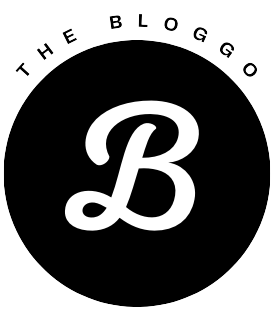In the ever-evolving world of React, hooks have emerged as a groundbreaking feature, fundamentally changing the way we write and manage state in functional components. Among these hooks, useMemo stands out as a powerful tool for optimizing performance. Let’s explore what hooks are, delve into useMemo, and understand its usage with a practical example.
What are Hooks?
Hooks are functions that let you “hook into” React state and lifecycle features from function components. They enable you to use state and other React features without writing a class. Introduced in React 16.8, hooks have simplified component logic and made code more reusable and readable.
What is the useMemo Hook in React?
useMemo is a hook that memoizes the result of a function. It’s used to optimize performance by avoiding expensive calculations on every render. When you wrap a function in useMemo, React will only recompute the memoized value when a dependency has changed, thus reducing unnecessary renders.
How to Use useMemo?
To use useMemo, you need to import it from React and wrap your function or computation inside it. It takes two arguments:
- A function that returns the value you want to memoize.
- An array of dependencies.
import { useMemo } from 'react'; const memoizedValue = useMemo(() => computeExpensiveValue(a, b), [a, b]);
When to Use useMemo?
You should consider using useMemo when:
- You have an expensive calculation that doesn’t need to run on every render.
- You have a component that renders frequently with the same props.
- You want to avoid re-rendering child components due to the parent component’s state changes.
Example and Explanation
Let’s consider a simple example to understand useMemo better:
import { useMemo } from 'react';
function TodoList({ todos, filterStatus }) {
const filteredTodos = useMemo(() => {
return todos.filter(todo => todo.status === filterStatus);
}, [todos, filterStatus]);
return (
<ul>
{filteredTodos.map(todo => (
<li key={todo.id}>{todo.text}</li>
))}
</ul>
);
}
Explanation:
- In this
TodoListcomponent, we useuseMemoto memoize the filtered list of todos. - The
useMemohook takes a function that filters todos based onfilterStatus. - The dependencies array
[todos, filterStatus]ensures that the memoization is only recalculated when eithertodosorfilterStatuschanges. - This prevents unnecessary recalculations when other parts of the component update, enhancing performance.
Conclusion
The useMemo hook in React is a powerful tool for optimizing performance, especially in scenarios involving expensive computations. By understanding when and how to use it effectively, you can write more efficient and performant React applications. Always remember, hooks like useMemo should be used judiciously and not as a blanket solution for all performance issues.
For more information on React hooks and useMemo, you can refer to the official React documentation.